How to Access Your Carter Credit Card Account and Make Payments

How to Access Your Carter Credit Card Account and Make Payments
If there’s one thing we crave for in this generation is an easy life, we want to be able to have access to a greater good with just easy steps.
But you’ll agree with me that life itself doesn’t come easy, with the hustle and bustle, the pains and struggles, the disappointments and failure, the last thing you’ll wish for is to also struggle with having access to your Carter’s credit card account.. 
Of Course I understand that, so I got you. This handy guide will walk you through everything you need to know to easily log into your Carter’s credit card account online and make payments.
Table of Contents
About the Carter’s Credit Card
Just before we dive into the login process, you should know that the Carter’s credit card can be used to finance purchases at Carter’s and OshKosh stores.
Synchrony Bank issues the co-branded cards to approved customers like you, looking to spread out payments over time.
Key terms of the Carter’s credit card
To effectively utilize the Carter’s Credit Card you need to understand its terms of usage and so they include the following:
- APR between 26.99% – 29.99%
- Late fees of $29
- No annual fee
- Carter’s Rewards program – 5 points per $1 spent
Understanding these rates, fees, and perks helps you make the most of your Carter’s card.
You can also check your statement or cardmember agreement for full details.
How to Log In to Your Carter’s Credit Card Account
Now, to the main reason why we are here,
You can have access to your Carter’s credit card account online, by following these steps:
- First you have to Go to the Synchrony financial cardmember website at https://account.syf.com.
- Then you need to Click on the “Log In” option and then select Carter’s from the list of retailers that would appear on your screen.
- Next you’ll have to enter your full card number and 3-digit security code located on the back of your card. So you’ll need to check for that!
- Then you just have to Click the “Log In” button to enter your online account dashboard. There you have it, just like that.
However, if it is your first visit, don’t worry much. All you have to do is register your account to create a username and password for easier login going forward.
And If you ever have trouble logging in, you can use the “Forgot Username” and “Forgot Password” options to get help. Or you can contact Synchrony support and they are always ready to give you a hand.
Video Guide on How to Log In to Your Carter’s Credit Card Account
Making Online Payments on Your Carter’s Credit Card
Upon logging into your account, if you decide to make payments you can Just follow these easy steps:
- On your dashboard, you need to click on the “Make Payment” button from the account menu.
- After that, enter the payment amount you wish to make. Please you have to make sure it’s at least the minimum due.
- The next thing to do is Fill in your billing details and payment method. You can use a bank account, another credit card, or PayPal, anyone that suits you better.
- It’s advisable that you review the payment info to be sure that’s what you want and thereafter click “Submit Payment” to finalize it.
- You’ll receive a confirmation page and receipt number shortly, once the payment goes through successfully.
Note that if you make Payments online before 5 PM ET on a business day post the same day. Payments after that post the next business day, so be aware of that.
Other Account Actions After Logging In
You can also try other things when you are fully logged into your account you can do the following:
- View your monthly statements and full transaction history
- You can set up recurring automatic payments to avoid late payments
- You can also redeem Carter’s Rewards points
- You can Update billing address, email, phone number
- As well as Opt into paperless statements and emails and more!
You are free to explore the site for additional features.
Conclusion
Being able to put a lot together with ease and within a short time frame could make one feel like a superhero. 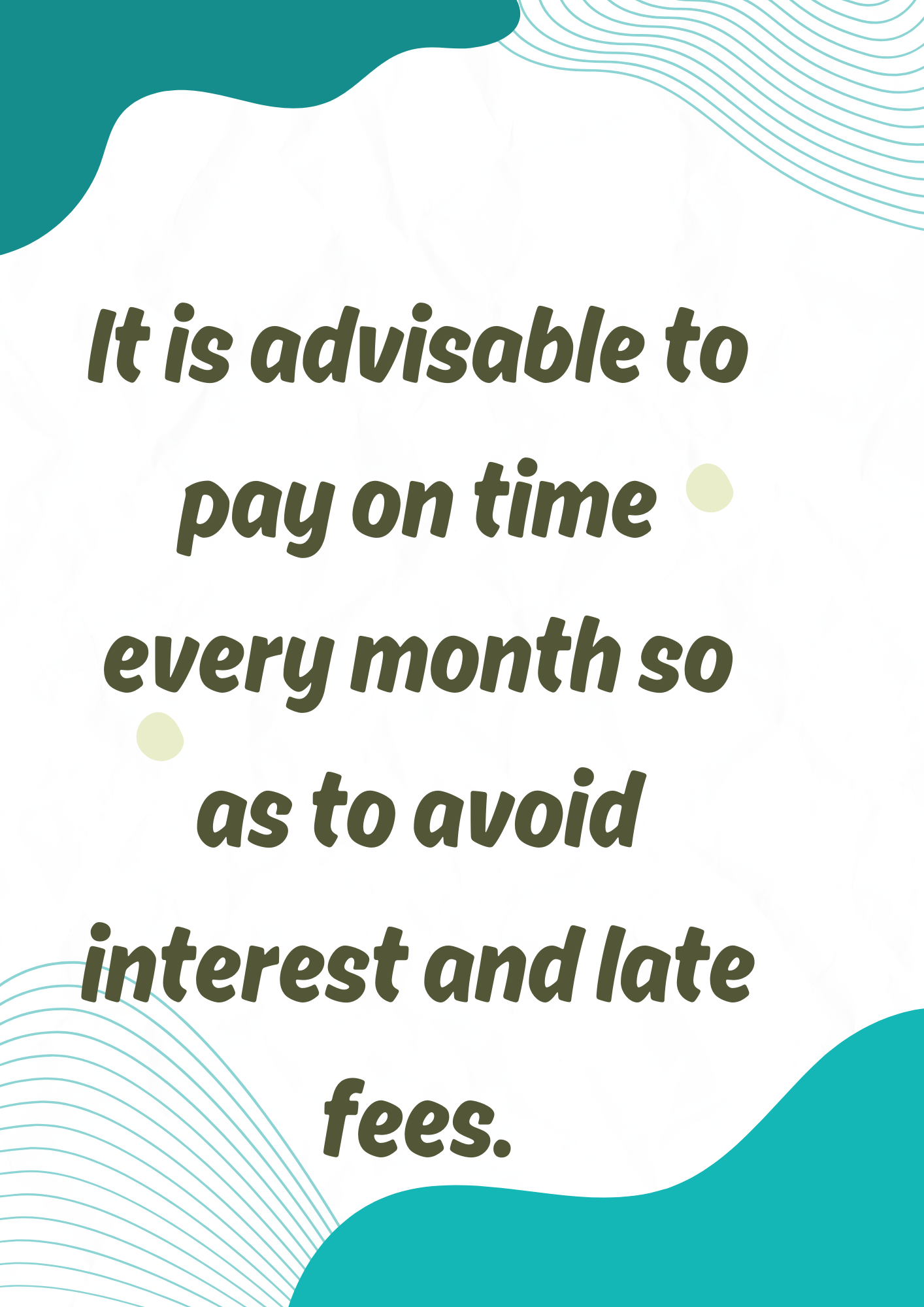
Logging into your Carter’s credit card account online has been made quick and easy just by following the steps outlined above. So as to help you manage your time and ease your struggles.
You can Access your account anywhere and anytime to review your balance, make one-time or recurring payments, redeem rewards, and manage account details.
It is advisable to pay on time every month so as to avoid interest and late fees. And when you have any issues in accessing your online account you can Contact Synchrony customer support.



